Desktop Publishing Software for Windows 10
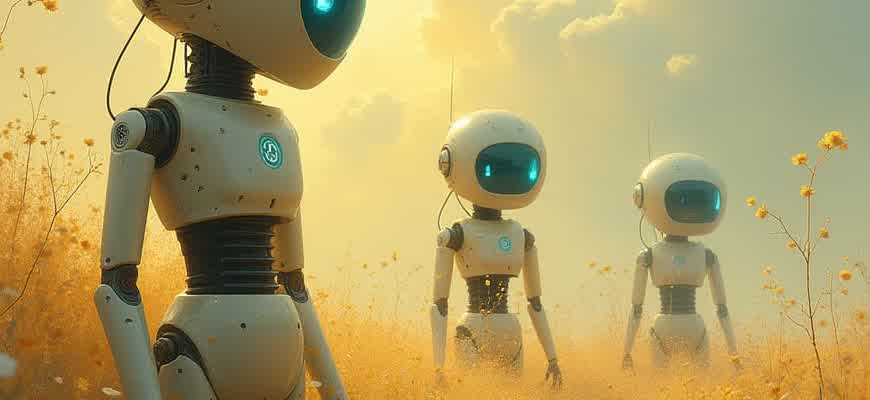
When it comes to creating professional documents and publications on Windows 10, choosing the right desktop publishing software is essential. These tools help streamline the creation of everything from brochures to digital magazines. Below are some of the most popular options for anyone looking to create high-quality layouts and designs.
Important: The right DTP software can significantly improve productivity and design quality, making it a key tool for both beginners and seasoned professionals.
Some of the leading desktop publishing programs for Windows 10 include:
- Adobe InDesign
- Scribus
- Microsoft Publisher
- QuarkXPress
Below is a comparison table of key features for each software:
| Software | Key Features | Price |
|---|---|---|
| Adobe InDesign | Professional layout, typography, cross-platform support | $20.99/month |
| Scribus | Open-source, vector drawing tools, PDF support | Free |
| Microsoft Publisher | User-friendly, templates, integration with Office | Included with Microsoft 365 subscription |
| QuarkXPress | Advanced typography, print and digital media publishing | $399 (one-time purchase) |
Step-by-Step Guide for Installing Desktop Publishing Tools on Windows 10
For users interested in exploring desktop publishing software on Windows 10, the installation process is straightforward but can differ depending on the software chosen. The right software can help create professional designs, including brochures, flyers, and even eBooks. Here’s a quick guide to walk you through the process of installing such applications to help enhance your content creation.
Most desktop publishing tools are available as downloadable software or through Microsoft Store. The process for downloading and installing these tools involves choosing the right software, following the on-screen instructions, and configuring settings to suit your needs. Below is a step-by-step guide to make this as easy as possible.
Installation Process
- Choose your preferred desktop publishing tool (e.g., Adobe InDesign, Scribus, Microsoft Publisher, etc.).
- Visit the official website or Microsoft Store.
- Download the installer package for your selected software.
- Open the downloaded file to begin the installation process.
- Follow the on-screen instructions to complete the setup.
- Once installed, launch the application and start creating content.
Important Information
Always ensure that you are downloading software from the official website or trusted sources to avoid malware risks.
System Requirements
| Requirement | Recommended |
|---|---|
| OS Version | Windows 10 or newer |
| RAM | 4GB or more |
| Disk Space | 1GB or more |
| Internet Connection | Required for updates and online templates |
After Installation
- Open the application and sign in (if required).
- Set up your preferences, such as language and workspace layout.
- Start a new project or open an existing template to get started.
- Explore the features of your new desktop publishing tool.
Best Desktop Publishing Software for Cryptocurrency Enthusiasts on Windows 10
For beginners looking to create professional-looking cryptocurrency content, selecting the right desktop publishing tool is crucial. A good program should provide intuitive interfaces, powerful tools, and the ability to handle complex designs that involve charts, graphs, and images of digital currencies. In the world of cryptocurrency, visual appeal can significantly impact user engagement, especially when dealing with detailed reports, whitepapers, or social media posts related to blockchain and crypto trading.
Some of the best desktop publishing software for Windows 10 users are accessible to those just starting, offering simple-to-use tools while still providing advanced capabilities for more seasoned users. These tools can help you create informative yet visually appealing documents that cater to your cryptocurrency audience’s needs.
Key Features to Consider
- Easy-to-use interface – Essential for beginners who need to start creating without a steep learning curve.
- Customizable templates – Helpful when designing whitepapers, infographics, or marketing materials for cryptocurrency projects.
- Support for graphical elements – Allows you to integrate digital currency icons, charts, and images into your content.
Top Software Options
- Microsoft Publisher – Ideal for beginners, offering user-friendly templates and basic tools for crafting newsletters, brochures, or reports with cryptocurrency data.
- Canva – A web-based tool with drag-and-drop functionality that makes it easy to design eye-catching social media posts, infographics, and presentations related to cryptocurrency trends.
- Scribus – A free and open-source desktop publishing solution that allows for more advanced customization while still being beginner-friendly for those exploring blockchain content creation.
Important Considerations
When working with cryptocurrency-related content, it’s essential to use a publishing tool that allows you to easily incorporate technical information, such as price charts, block explorers, or mining stats, into a cohesive and attractive design.
Comparison Table
| Software | Ease of Use | Advanced Features | Cost |
|---|---|---|---|
| Microsoft Publisher | Very Easy | Basic | Paid |
| Canva | Easy | Moderate | Free/Paid |
| Scribus | Moderate | Advanced | Free |
Advanced Tools in Desktop Publishing Software for Professional Designers
Professional designers require a set of advanced tools within desktop publishing software to elevate their workflow, especially when handling complex tasks. These tools allow for more precise control over layouts, typography, and image manipulation, ensuring that every design element serves a clear purpose. Software like Adobe InDesign, Affinity Publisher, and QuarkXPress integrate features that are essential for advanced projects, such as multi-page publications, intricate layouts, and interactive designs for both print and digital media.
For cryptocurrency and blockchain-related design projects, these tools become crucial, as they help in creating visually engaging content while maintaining consistency across various platforms. Designers working in this niche require the ability to seamlessly integrate charts, graphs, and other data visualizations, while ensuring that the overall design aligns with modern trends in the crypto world. This involves using advanced typography, color theory, and vector-based illustration tools.
Key Features for Advanced Design Tasks
- Vector Tools: Professional software supports detailed vector illustration, which is essential for logos, icons, and other scalable assets in blockchain projects.
- Typography Control: Precision in type setting is crucial, especially when designing for digital assets like NFTs or crypto-related websites.
- Interactive Elements: The ability to create interactive PDFs or digital publications, essential for presenting crypto whitepapers or technical documentation.
Steps to Enhance Workflow Efficiency
- Leverage Master Pages: Save time by applying consistent styles across multiple pages for long-format documents like cryptocurrency reports.
- Use Data Merging: Automatically populate templates with crypto market data for reports, newsletters, or stock ticker updates.
- Incorporate Dynamic Links: Keep your designs up to date by linking external data sources, such as real-time crypto market values.
"Advanced tools are not just about creating beautiful designs; they are about streamlining the design process and ensuring that the end product resonates with the target audience."
Crypto-Themed Design Workflow
| Design Task | Tool | Benefit |
|---|---|---|
| Logo Creation | Vector Graphics Tools | Scalable and versatile designs for any crypto branding project. |
| Market Analysis Charts | Graphing & Chart Tools | Precise data representation for visualizing crypto trends. |
| Interactive Digital Ads | Animation & Interactive Tools | Engage users with real-time crypto-related content. |
How to Integrate Publishing Software with Other Applications on Windows 10
Integrating desktop publishing software with other applications can significantly enhance your productivity and improve the flow of information. Whether you are designing documents related to cryptocurrency, such as reports or whitepapers, or creating graphics for a crypto project, seamless interaction between different tools is essential. With Windows 10, users can combine various programs to streamline their workflow and create a cohesive end product.
Several integration methods allow desktop publishing software to connect with external programs, such as data analysis tools, graphic design apps, or crypto price trackers. These integrations allow you to import and export data quickly, automate workflows, and create dynamic content. Below, we’ll explore how to set up these connections and how you can make the most out of your desktop publishing environment on Windows 10.
Integrating with External Programs
To integrate your desktop publishing software with other applications on Windows 10, you can follow these common steps:
- API Integration: Many programs, including cryptocurrency tracking platforms, offer APIs that allow seamless data transfer. For example, you can integrate a crypto price feed into your desktop publishing software to keep charts and reports up to date.
- File Export/Import: Exporting your work as a PDF, CSV, or image file and importing it into another program allows for quick sharing of data between software.
- Cloud-based Synchronization: Cloud services like Google Drive or OneDrive allow you to save and share your desktop publishing files easily across platforms and apps.
Popular Integration Tools
- Zapier: Automates workflows by connecting your desktop publishing software with hundreds of other programs without coding.
- Power Automate: A Microsoft tool that allows users to automate repetitive tasks and integrate various software with your publishing tool.
- InDesign Server: Adobe’s solution allows for the automation of content publishing, making it ideal for large-scale document production and integration with other data-driven applications.
Tip: Always ensure that the external tools you are integrating support the specific file formats and functions required for seamless collaboration. Compatibility is key to achieving the best results.
Example of Integration: Crypto Market Reports
Suppose you are creating regular reports on cryptocurrency trends and need to include real-time data. By integrating a crypto market tracker API with your publishing software, you can automatically pull live price data, market analysis, and relevant trends into your reports. The process might look like this:
| Step | Action |
|---|---|
| 1 | Connect your publishing software to a crypto API (such as CoinGecko or CryptoCompare). |
| 2 | Set up an automation tool (e.g., Zapier) to pull data into your document. |
| 3 | Design your report layout and configure the data to populate dynamically based on the latest crypto data. |