Desktop Publishing Software for Linux
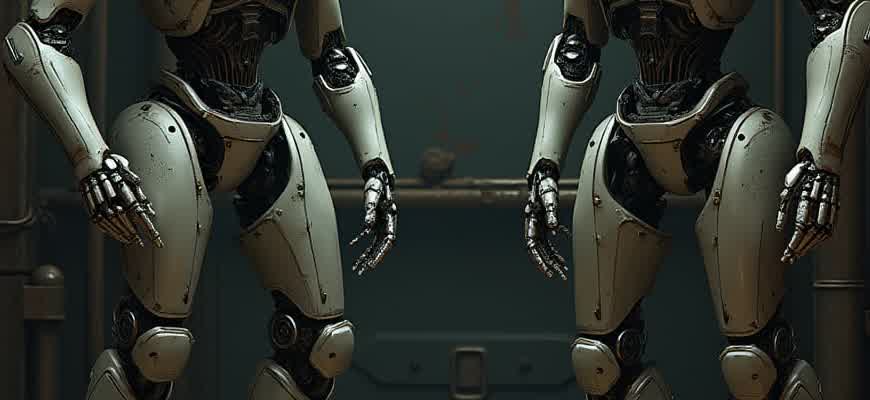
Linux users looking for reliable software to create professional layouts and designs have a range of options at their disposal. These tools allow users to design print and digital publications, including brochures, magazines, and newsletters. Whether you're a novice or a seasoned designer, there’s a Linux-compatible solution for every need.
Key Features to Consider:
- Ease of use and user-friendly interface
- Support for various file formats
- Advanced typography tools
- Customization options and flexibility
- Integration with other design software
Remember, choosing the right publishing tool depends on your specific project needs, such as the complexity of the design and required file compatibility.
Popular Linux-Compatible Desktop Publishing Software:
- Scribus – Open-source software with a robust feature set, ideal for professional page layout design.
- Inkscape – Best suited for vector graphics, often used for logo creation and other scalable designs.
- GIMP – A versatile image editor that can handle raster graphics for publications.
Comparison Table:
| Software | License | Primary Use | Platform |
|---|---|---|---|
| Scribus | Open Source | Page Layout | Linux, Windows, macOS |
| Inkscape | Open Source | Vector Graphics | Linux, Windows, macOS |
| GIMP | Open Source | Raster Image Editing | Linux, Windows, macOS |
Setting Up Your First Project in Linux Desktop Publishing Software
When creating a desktop publishing project on a Linux system, the process often begins by choosing the right software. Many open-source tools are available for this purpose, such as Scribus, which is a popular choice for producing professional-level documents. It's important to familiarize yourself with the software's interface and settings before starting your project, as this will save time in the long run.
In the world of cryptocurrency, creating marketing materials such as whitepapers, guides, or promotional flyers can play a significant role. Linux-based desktop publishing tools provide a perfect environment for these tasks, as they are both free and highly customizable. You can integrate blockchain themes, create detailed charts, and design eye-catching layouts to present your content effectively.
Initial Setup Process
To begin your project, follow these steps:
- Install your preferred Linux desktop publishing software. For instance, download Scribus via your package manager or from the official website.
- Set up a new document. Choose the correct page size and orientation for your project. For crypto-related content, consider using a standard A4 or letter-size layout.
- Configure your workspace. Set margins, grids, and guides to help you align text and images.
Ensure that you have the necessary fonts and graphics that fit the cryptocurrency aesthetic. Many projects will require symbols like Bitcoin logos, wallet icons, or blockchain diagrams, which can be inserted as vector images.
Tip: Make sure to have high-resolution images when designing flyers or posters for the crypto community. These will ensure your project looks professional in both print and digital formats.
Structuring the Content
To effectively organize your content, use tables, columns, and clear section headings. Cryptocurrency content can often be dense, so breaking it down visually helps the reader follow along. Consider adding features such as:
- Graphs showing cryptocurrency trends over time.
- Bullet points to summarize key information, such as the benefits of using blockchain technology.
- Icons or visual markers for quick navigation of complex topics.
By following these guidelines, you can create a visually appealing and informative document that meets the expectations of your crypto audience.
Exploring the Most Popular Linux Desktop Publishing Tools
Linux offers a wide variety of tools for desktop publishing (DTP), which can be especially useful for cryptocurrency-related content creation, such as whitepapers, marketing materials, or informational graphics. These tools allow users to design and format documents with professional-grade precision, all while maintaining the flexibility and cost-effectiveness of open-source software. In this overview, we will look into some of the top Linux desktop publishing applications, which are widely adopted by both beginners and professionals in the crypto space.
While the crypto industry continues to grow, the demand for high-quality documentation and content creation tools is also increasing. Linux-based publishing software provides an open-source alternative to proprietary options, making it easier for developers, marketers, and content creators to design, edit, and publish materials related to blockchain technology, ICOs, and decentralized finance (DeFi) projects.
Top Linux Desktop Publishing Tools
- Scribus - One of the most widely recognized DTP tools on Linux, Scribus offers a comprehensive set of features for layout and design. It supports color management, professional typesetting, and export to various formats, making it ideal for producing high-quality brochures, flyers, and publications.
- LibreOffice Draw - While primarily a vector graphics editor, LibreOffice Draw is an excellent option for creating visual content like diagrams and infographics. It integrates seamlessly with other LibreOffice tools, making it a good choice for users who are already familiar with this open-source suite.
- Inkscape - Inkscape is a powerful open-source vector graphics editor that also supports desktop publishing. Although its focus is on creating scalable vector graphics (SVG), it is widely used for designing logos, icons, and crypto-related infographics.
Features Comparison
| Tool | Platform | Key Features | Best For |
|---|---|---|---|
| Scribus | Linux, Windows, macOS | Advanced layout tools, support for CMYK, OpenType fonts, professional publishing formats | Complex document layout, publication-ready content |
| LibreOffice Draw | Linux, Windows, macOS | Vector graphics, integrated with LibreOffice suite, simple design tools | Infographics, diagrams, casual publishing |
| Inkscape | Linux, Windows, macOS | Vector graphics editing, advanced design features, SVG export | Logo design, crypto-related infographics, icons |
Tip: For creating whitepapers or other professional crypto documents, Scribus is the go-to tool due to its robust features designed for print publishing.
Key Features of Linux Desktop Publishing Software You Need to Know
When exploring Linux desktop publishing tools, it's essential to understand the features that make them suitable for both professional and personal use. These programs are known for their powerful features, which can help users produce high-quality documents, from brochures to full-scale publications. Whether you are working on a single-page flyer or a complex multi-page magazine, Linux-based publishing tools have the potential to streamline the entire design process.
In addition to their robust set of capabilities, many Linux desktop publishing applications are open-source, allowing users to fully customize their experience. Below are some key elements to consider when selecting a desktop publishing tool for Linux.
Core Functionalities of Linux Publishing Tools
- Flexible Layout Design: Linux publishing software allows users to create precise and customizable layouts with ease. You can adjust the placement of text, images, and other elements to suit your needs.
- Vector Graphics Support: Most tools offer vector editing capabilities, which ensures that your designs remain sharp and clear, no matter how much you scale them.
- Comprehensive Typography Tools: Fonts, text formatting, and character adjustments are all available to enhance the visual appeal of your documents.
Advanced Features to Enhance Your Design Workflow
- Extensive File Format Compatibility: Many Linux publishing applications support a wide range of file formats, making it easier to import and export your work.
- Automation Capabilities: Some tools offer automation features that help speed up repetitive tasks, such as batch processing of multiple pages or documents.
- Collaboration and Version Control: Many tools allow real-time collaboration, enabling multiple users to work on a project simultaneously, with the ability to track changes.
Tip: For users involved in cryptocurrency-related publications, Linux DTP tools offer precise control over graphics and layout, which is essential for creating visually appealing whitepapers, ICO announcements, or blockchain-related infographics.
Table of Linux Desktop Publishing Tools
| Software | Key Features | License Type |
|---|---|---|
| Scribus | Comprehensive layout tools, vector graphics support, professional typography | Open Source |
| LucidPress | Cloud-based, easy collaboration, wide range of templates | Freemium |
| Inkscape | Advanced vector graphics, integration with other software | Open Source |
Managing File Imports and Exports in Linux Publishing Tools
Working with desktop publishing software on Linux often involves handling different file formats for creating and sharing content. Understanding how to efficiently import and export files can save time and enhance workflow in various publishing tasks. Most Linux desktop publishing applications support a wide range of formats, enabling seamless integration with other tools and platforms.
To ensure compatibility, it's important to know how to work with formats such as PDF, SVG, and OpenDocument. These file types are commonly used in publishing and provide a high level of flexibility when importing and exporting content between different applications.
Importing Files into Linux Publishing Software
Importing files into desktop publishing tools on Linux is often a straightforward process. Different software packages may support various formats, but generally, the following steps can be used:
- Select the "Import" option from the File menu.
- Choose the file type you want to bring into the project (e.g., PDF, SVG, EPS, or PNG).
- Browse to the location of the file on your system and select it.
- The file will be imported and available for editing or further processing.
Some tools allow drag-and-drop functionality, making the import even faster and more intuitive.
Exporting Files from Linux Publishing Software
Exporting content from a desktop publishing application on Linux also involves a few simple steps:
- Navigate to the "Export" or "Save As" option in the File menu.
- Choose the desired file format (such as PDF, PNG, or SVG).
- Select the location where you want to save the exported file.
- Click "Export" to save the file in the selected format.
Tip: When exporting to PDF, ensure that the correct settings are chosen to preserve the document's layout, fonts, and images to avoid losing formatting when viewed on other platforms.
Supported File Formats
Many Linux desktop publishing tools support an array of file formats for both import and export. Below is a table summarizing some of the most common formats and their uses:
| File Format | Use Case |
|---|---|
| Portable document format, ideal for print and sharing. | |
| SVG | Scalable vector graphics, used for high-quality images and web content. |
| EPS | Encapsulated PostScript, used for vector graphics in professional printing. |
| ODT | OpenDocument Text, a standard format for word processing documents. |
Optimizing Layouts for Print Media Using Linux DTP Tools
With the rapid rise of digital publishing, ensuring the highest quality of printed materials is crucial. Linux-based desktop publishing (DTP) software provides powerful tools for creating and optimizing print layouts, from magazines to brochures and technical documentation. These tools offer flexibility, precision, and cost-efficiency, all while maintaining a high level of customization. Whether you're working on large-scale projects or small print runs, Linux tools offer a robust alternative to proprietary DTP software.
By using specialized features in Linux DTP software, designers can improve the layout of their projects, ensuring that they are visually engaging and suitable for different print formats. Techniques like setting up grids, aligning elements, and adjusting color profiles are essential for achieving professional results. These tasks are streamlined with Linux-based tools, which often come with detailed documentation and an active community of users and developers.
Key Features for Optimizing Print Layouts
- Grid and Guide Management: Efficient placement of elements on the page ensures readability and a cohesive design.
- Precise Color Adjustments: Calibration tools allow for accurate color matching to maintain brand consistency across print runs.
- Typography Control: Advanced options for kerning, leading, and line spacing help achieve perfect typography.
Popular Linux-Based Tools for Print Layout Optimization
- Scribus: An open-source tool offering powerful layout and design features, including support for CMYK colors and professional printing formats.
- Inkscape: Ideal for vector-based designs, this tool is useful for creating detailed illustrations and logos that can be incorporated into print layouts.
- LibreOffice Draw: A versatile option for creating simple documents with layout capabilities, including flowcharts and diagrams.
Considerations for Effective Print Layout
| Consideration | Importance |
|---|---|
| Paper Size | Ensures the design fits properly and prevents errors during printing. |
| Resolution | Maintains high print quality by using images with sufficient resolution. |
| Bleed Settings | Prevents white borders by extending the design past the edge of the page. |
"Linux-based DTP tools provide flexibility and power, making them a viable option for professional print layout optimization without the high costs of proprietary software."
Integrating Fonts and Graphics into Your Publishing Projects on Linux
When working with desktop publishing software on Linux, integrating fonts and graphics seamlessly is essential for creating professional and engaging content. Linux offers a variety of tools for font management and graphic integration, making it easier to add personal touches to your designs. However, understanding how to handle these resources effectively will ensure that your projects maintain both visual appeal and technical accuracy.
One of the most important aspects of desktop publishing on Linux is ensuring that your fonts and graphics are compatible with the software you are using. This means not only installing the necessary fonts but also ensuring your graphics are in a format that supports the design features of your project. Below, we discuss how to best approach the integration of fonts and graphics in your Linux-based publishing tasks.
Managing Fonts for Publishing on Linux
Fonts play a crucial role in the look and feel of any publication. Properly managing and installing fonts can dramatically improve the overall appearance of your design. Linux provides multiple methods for adding fonts to your system, ensuring that you have access to a wide variety of options for your publishing needs.
- Font Installation: To install a font on Linux, simply copy the font files (TrueType or OpenType) to the fonts directory, usually located in
~/.fontsor/usr/share/fonts. - Font Manager Tools: Tools like Font Manager can help you organize and preview fonts before adding them to your design projects.
- Compatibility: Always check if the font is supported by the publishing software you are using. Most Linux publishing tools support popular font formats like TTF and OTF.
Using Graphics in Your Linux Publishing Projects
Incorporating high-quality graphics is another critical component of any desktop publishing project. Linux offers various tools for handling graphics, making it easy to insert, edit, and position images in your publications. Ensuring that your graphics are appropriately sized and formatted for the intended output is key to maintaining a professional standard.
- File Formats: For most publishing projects, you’ll want to use formats like
PNG,JPEG, orSVGfor vector graphics. These formats are widely supported by Linux publishing software. - Graphic Editing Tools: Linux offers tools such as GIMP and Inkscape for editing raster and vector graphics. These tools allow you to adjust image sizes, crop, and enhance visual elements.
- Optimizing for Output: Ensure that your graphics are optimized for the specific output resolution, whether it’s for digital screens or print. Adjusting DPI (dots per inch) is important for maintaining image clarity in printed publications.
When integrating graphics into your Linux publishing projects, always verify that the image resolution and file size are appropriate for the intended medium. Oversized graphics can slow down your software and negatively affect the output quality.
Choosing the Right Tools for Font and Graphic Integration
Several Linux-based tools are available to streamline the process of integrating fonts and graphics into your publishing projects. Choosing the right tool for the task can significantly enhance both your workflow and the final product.
| Tool | Purpose | Features |
|---|---|---|
| Font Manager | Font installation and management | Easy installation, preview options, font search |
| Inkscape | Vector graphic editing | Scalable graphics, export to various formats |
| GIMP | Raster graphic editing | Advanced photo editing, image manipulation |