Best Book Writing Software for Mac
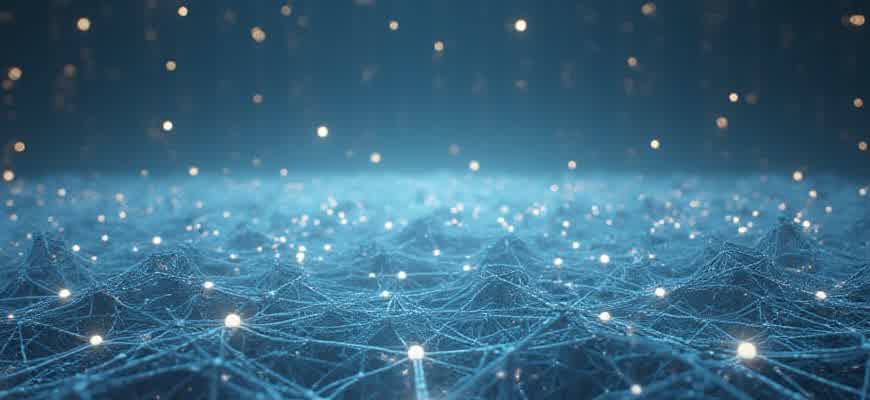
When it comes to writing a book on a Mac, choosing the right software can significantly impact your productivity and creativity. Whether you’re drafting your first manuscript or fine-tuning the final version, there are several tools that cater specifically to authors. Below are some of the best options for Mac users looking to create and organize their writing projects effectively.
1. Scrivener
Scrivener is a popular choice among authors for its robust features designed for long-form writing. It allows you to break your project into smaller, manageable sections while keeping everything in one place. Scrivener’s ability to organize research, character profiles, and plot outlines makes it ideal for novelists and non-fiction writers alike.
2. Ulysses
Ulysses offers a clean, distraction-free interface that appeals to writers who prefer simplicity without sacrificing functionality. Its markdown-based system allows for seamless editing and exporting, making it a versatile tool for authors working on multiple projects or writing across different genres.
- Key Features of Scrivener:
- Organize writing by scenes, chapters, and sections
- Advanced export options
- Integrated corkboard for outlining
- Key Features of Ulysses:
- Distraction-free writing environment
- Markdown support for easy formatting
- Syncing across multiple devices
"Scrivener is the ultimate writing tool for authors looking to structure their books in a way that works for them." - Author’s Review
Choosing between these software options depends on your personal writing style and the type of projects you’re working on. Below is a comparison of the key features of both tools to help you decide which one suits your needs best:
| Feature | Scrivener | Ulysses |
|---|---|---|
| Project Management | Excellent, with customizable sections | Basic, streamlined for minimal distraction |
| Export Options | Highly flexible, with various formats | Markdown-based with easy export |
| Syncing | Across devices with additional software | Seamless iCloud syncing |
How to Select the Ideal Book Writing Application for Your Mac
When choosing a writing tool for your Mac, it's crucial to consider several factors that will enhance your writing experience. Writing software should not only offer a user-friendly interface but also provide advanced features that can support complex projects, such as managing drafts, organizing ideas, and tracking revisions. Depending on the type of book you are working on–be it fiction, non-fiction, or technical content–these needs may vary significantly.
Additionally, compatibility with Mac’s operating system and integration with other productivity tools should also be taken into account. With a variety of software options available, it’s important to evaluate them based on ease of use, functionality, and the specific needs of your writing process. Below are key aspects to consider when making your decision:
Key Considerations for Choosing Book Writing Software
- Ease of Use: Ensure the software offers an intuitive interface that doesn't hinder your creative flow.
- Customization: Some authors prefer highly customizable tools that let them tweak the writing environment to their preferences.
- Cloud Syncing: Cloud-based features allow for seamless access to your work across multiple devices, providing flexibility and backup.
- Organization Tools: Organizing chapters, scenes, and research in one place can be a game-changer for large writing projects.
- Export Options: Consider if the software supports exporting to various file formats for publishing or printing.
"The right writing software can transform your project from a jumble of thoughts to a coherent masterpiece."
Comparison of Popular Book Writing Software for Mac
| Software | Key Features | Best For |
|---|---|---|
| Scrivener | Powerful organizational tools, corkboard, and split-screen writing | Long-form content, fiction, and non-fiction books |
| Ulysses | Minimalist interface, seamless export, cloud syncing | Writers looking for simplicity and distraction-free writing |
| Pages | Simple layout, good for straightforward documents, native Mac app | Short-form writing or basic manuscripts |
Final Tips for Selecting the Right Tool
- Test the software: Most tools offer a trial period, so take advantage of it to explore the features and interface.
- Check for updates: Ensure that the software is actively maintained with regular updates, especially for compatibility with new macOS versions.
- Consider community support: A large user community can be a great asset for troubleshooting and learning tips and tricks.
Key Features to Consider in Mac-Compatible Writing Tools for Crypto Writers
When selecting a writing tool for your cryptocurrency-related projects, it's essential to look for features that not only enhance productivity but also cater to the specific needs of writing about complex financial concepts. A tool that integrates seamlessly with the Mac ecosystem, supports various file formats, and offers customizable writing environments can significantly improve your experience. Additionally, crypto-focused writers often require features like built-in research tools and note-taking functionalities for tracking real-time market data and trends.
As cryptocurrency content requires precise, data-driven writing, the software you choose should help you maintain focus while managing multiple research sources. Tools with advanced organization features, version control, and easy collaboration options will be invaluable in managing complex workflows. Below are some critical features to consider when choosing the best writing software for your crypto articles and guides.
Important Features to Look for
- Cross-Platform Compatibility: Ensure that the writing tool syncs effortlessly with various devices, particularly if you need to access your work across different platforms or on-the-go.
- Rich Text and Markdown Support: A writing tool that supports both rich text and markdown allows you to seamlessly format content, making it easier to write both articles and technical documentation.
- Distraction-Free Writing Mode: With the volatile nature of the cryptocurrency market, it’s easy to get distracted. A tool offering a clean, distraction-free writing environment is key to maintaining focus.
Additional Features to Enhance Productivity
- Real-Time Collaboration: Crypto writing often involves collaboration with other experts or contributors. Tools with real-time collaboration capabilities, such as Google Docs or Scrivener, enable efficient teamwork.
- Version Control: Given the fast-paced nature of cryptocurrency developments, a version control system will help you track changes over time and revert to previous drafts when needed.
- Built-in Research Tools: The ability to embed web links, track crypto market trends, or pull data directly into your writing can greatly improve efficiency, particularly for writing on topics like blockchain technology or price analysis.
Feature Comparison
| Feature | Scrivener | Ulysses | Bear |
|---|---|---|---|
| Cross-Platform Sync | Yes | Yes | No |
| Real-Time Collaboration | No | No | Yes |
| Markdown Support | Yes | Yes | Yes |
| Version Control | Yes | No | No |
Choosing the right tool is essential for streamlining your writing process, especially in the crypto space where information evolves rapidly. A feature-rich Mac-compatible writing tool will empower you to craft insightful content with efficiency.
Comparing the Leading Mac Writing Tools: Strengths and Drawbacks
When it comes to writing on a Mac, the right software can significantly enhance your productivity. Whether you are working on a novel, a script, or technical content, selecting the best tool for your needs is crucial. In this comparison, we will review several popular writing programs, focusing on their strengths and weaknesses to help you make an informed decision.
From distraction-free modes to powerful organizational features, different Mac writing tools cater to varying types of authors. While some writers prioritize simplicity and focus, others need advanced functionality like multi-level outlining, collaboration, or research integration. Let's break down some of the top software choices available.
Scrivener
Pros:
- Highly customizable with extensive outlining tools.
- Powerful corkboard and virtual binder for managing large projects.
- Great for long-form writing and multi-section documents.
Cons:
- Steep learning curve for new users.
- Interface can be overwhelming with too many features.
Scrivener is ideal for authors working on large projects that require organization, such as books or academic papers. However, the multitude of features might feel like overkill for shorter, simpler writing tasks.
Ulysses
Pros:
- Clean and minimalist interface designed for distraction-free writing.
- Seamless integration with iCloud for syncing across devices.
- Markdown support for simplified formatting and easy export options.
Cons:
- Lacks advanced organizational tools found in other software like Scrivener.
- Subscription-based pricing model might not suit everyone.
Ulysses is perfect for writers who prefer simplicity and a distraction-free environment. While it excels in clean design, it may not offer the depth of features required for more complex writing projects.
Writing Software Comparison Table
| Feature | Scrivener | Ulysses |
|---|---|---|
| Outlining Tools | Extensive | Basic |
| Distraction-Free Mode | No | Yes |
| Pricing | One-time purchase | Subscription-based |
| Sync Across Devices | Yes | Yes |
Step-by-Step Guide to Setting Up Your Writing Environment on Mac for Cryptocurrency Topics
Writing about cryptocurrency on a Mac can be a rewarding experience with the right setup. The importance of having the ideal software to streamline your writing process cannot be overstated. Whether you're working on blockchain technology, DeFi projects, or cryptocurrency market analysis, a tailored environment will help you focus on content and stay productive.
To get started, you need to select the right tools for writing, research, and editing. Your setup should not only include a comfortable writing platform but also incorporate apps for tracking cryptocurrency news, managing your research, and ensuring security while you work.
1. Choose the Right Writing Software
For cryptocurrency topics, the writing software you choose needs to provide a distraction-free interface, compatibility with multiple file formats, and excellent note-taking capabilities. Below is a list of popular tools:
- Scrivener – Ideal for long-form writing, this software allows you to organize your content in a non-linear way, helping you manage large research projects.
- Ulysses – Known for its simplicity, Ulysses is perfect for those who need a clean writing interface with cloud synchronization for seamless access across multiple devices.
- Bear – A minimalist option for those who focus on writing small articles or need to jot down quick ideas without distractions.
2. Install Cryptocurrency Research Tools
To keep up with the fast-moving world of cryptocurrency, it's essential to integrate apps that provide real-time updates and data analytics. Here are some tools that will enhance your writing workflow:
- CoinMarketCap – A comprehensive source for tracking cryptocurrency prices, historical data, and market analysis.
- Messari – For in-depth research on crypto assets, this platform offers detailed reports, news, and market trends.
- TradingView – Ideal for charting cryptocurrency price movements and incorporating technical analysis into your writing.
3. Set Up a Secure Environment
As you write about cryptocurrencies, security is paramount due to the sensitive nature of the topics. Here are some steps to enhance your security:
| Action | Purpose |
|---|---|
| Install a VPN | Encrypts your internet connection to keep your research and writing safe from prying eyes. |
| Use Password Managers | Helps you securely store and manage your login details for cryptocurrency platforms. |
Remember, in the crypto space, privacy and data protection are just as crucial as the content you create.
4. Keep Your Environment Organized
Organization is key to maintaining a productive writing environment. Here’s how you can stay on track:
- Set up a folder structure for your cryptocurrency-related projects and research.
- Use cloud storage to back up all of your work, ensuring easy access and protection against data loss.
How to Structure Your Manuscript with Mac Writing Software
When writing about cryptocurrency, organizing your manuscript efficiently is essential to ensure clarity and flow. Mac writing software offers various features that can help streamline your writing process, whether you are working on a white paper, a book, or a series of articles. Here are some key strategies for organizing your manuscript effectively using these tools.
One of the first steps is breaking down your manuscript into manageable sections. By doing so, you can focus on individual topics, such as blockchain basics or the latest crypto trends, before connecting them in the final draft. Most Mac writing programs allow you to outline your content and use features like chapter markers or tagging to categorize different sections.
Key Steps for Organizing Your Content
- Use a robust outlining tool: Most writing apps on Mac, such as Scrivener or Ulysses, allow you to outline chapters and sections for easy navigation.
- Track revisions: Employ version control or document history features to avoid confusion when making changes to your manuscript.
- Leverage research management: Mac writing software often integrates with note-taking and research tools, allowing you to easily gather and reference crypto-related materials.
For example, Scrivener’s “Corkboard” feature allows you to visualize your manuscript’s structure, making it easier to move sections around as needed.
Common Features for Manuscript Organization
| Feature | Description |
|---|---|
| Chapter Breakdown | Divide your manuscript into chapters and sections for better readability and focus. |
| Research Storage | Keep relevant crypto data, articles, and white papers within your writing software for easy access. |
| Formatting Tools | Mac writing software usually offers pre-set templates and styles, useful for formatting cryptocurrency-related terms and code snippets. |
Step-by-Step Organization Tips
- Start with a clear outline that covers key topics such as market analysis, trading strategies, and security protocols.
- Group related sections into chapters (e.g., Introduction, Technical Details, Crypto Trends).
- Incorporate research and quotes from experts, ensuring all your sources are well-organized and accessible.
- Use the “split view” feature to compare different parts of your manuscript side by side.
Maximizing Productivity: Leveraging Mac Tools to Track Your Writing Journey
For writers, staying on top of progress and maintaining a structured workflow is essential, especially when working on lengthy projects. Whether it's for a novel, screenplay, or any other form of creative writing, using the right tools can make a significant difference in productivity. Mac devices offer a range of apps and built-in features designed to help writers track their progress, organize their thoughts, and refine their work, ensuring that every step of the writing process is optimized.
In the context of cryptocurrency-related writing, tracking progress becomes even more critical, as it often involves intricate research, data analysis, and constant updates due to the fast-paced nature of the crypto market. The right Mac tools can not only streamline this process but also keep writers focused and efficient. Below, we’ll explore several methods and tools that can help you achieve these goals.
Effective Mac Tools to Track Writing Progress
- Scrivener: A robust writing software with advanced project management tools, Scrivener allows writers to break their projects into manageable parts and track progress over time.
- Bear: Known for its simplicity and organization features, Bear is ideal for writers who want to jot down quick notes, ideas, or even entire drafts while keeping everything neatly categorized.
- Focus Booster: This tool uses the Pomodoro Technique to help writers stay focused and productive, offering a way to track time and assess how much writing is accomplished during specific intervals.
How to Track Crypto-Related Writing Projects
- Break Down Research Topics: For crypto writing, split the work into manageable sub-topics such as blockchain technology, market analysis, and crypto regulations. This helps maintain clarity and ensures no detail is overlooked.
- Use a Spreadsheet to Track Deadlines: A simple table in Numbers or Excel can be a great way to track deadlines for article submissions, project updates, and daily writing goals.
- Measure Word Count Progress: Use tools like Ulysses or Scrivener to set word count targets and monitor daily progress toward achieving them, ensuring that you stay on track with your crypto content production.
"Productivity isn't just about writing faster; it's about writing smarter. Maximize your potential by using the right tools to track your efforts and see tangible progress." - Writing Expert
| Tool | Purpose | Best For |
|---|---|---|
| Scrivener | Project management, outlining | Long-form crypto articles, eBooks |
| Bear | Quick note-taking, organizing | Short-form articles, research notes |
| Focus Booster | Time tracking, Pomodoro sessions | Maintaining focus during research and writing |
Integrating Research and Notes into Your Mac Writing Workflow
Writing a book on cryptocurrencies involves handling vast amounts of data, including market trends, technological developments, and regulatory changes. To streamline this process on a Mac, integrating research and notes effectively into your workflow is essential. The ability to quickly access, organize, and reference your materials can make a significant difference in how efficiently you develop your manuscript.
Using the right tools can help you stay organized and keep your thoughts flowing. Many writing software options for Mac offer robust note-taking and research integration features, which are crucial for cryptocurrency-related topics. With a few strategies in place, you can ensure that your writing is both informed and efficient.
Strategies for Effective Integration
To integrate research and notes smoothly into your writing process, consider the following strategies:
- Organize your notes by themes: Separate information into clear sections like "Blockchain Technology," "Regulations," or "Crypto Market Trends." This will help you quickly locate relevant data when writing.
- Use cloud-based note apps: Cloud-based applications such as Notion, Evernote, or Bear enable seamless syncing across devices. This ensures that you have access to your notes wherever you are.
- Utilize tags and categories: Many writing tools allow you to tag and categorize your notes. This feature is valuable when dealing with a large volume of technical and industry-specific terms.
Tools for Efficient Research Management
Several software tools designed for Mac can help you manage and integrate your research effectively:
- Scrivener: A popular choice for writers, Scrivener lets you store notes, research, and even PDFs all within the project. You can easily switch between writing and referencing your research without losing focus.
- Ulysses: With Ulysses, you can incorporate web clippings and organize your notes into a comprehensive structure. Its clean interface and seamless syncing make it ideal for keeping research organized and accessible.
- MindNode: Ideal for visual thinkers, MindNode allows you to map out your research in mind maps. These maps can then be directly incorporated into your writing projects, giving you a clear overview of complex ideas.
Key Benefits of Integrating Research in Your Workflow
"Having research at your fingertips allows for a seamless flow between writing and fact-checking. It eliminates distractions and keeps your writing focused on what matters–creating valuable content."
| Benefit | Tool Example |
|---|---|
| Accessing Research Quickly | Scrivener |
| Organizing Research Efficiently | Ulysses |
| Visualizing Complex Ideas | MindNode |