Best Book Writing Software Mac
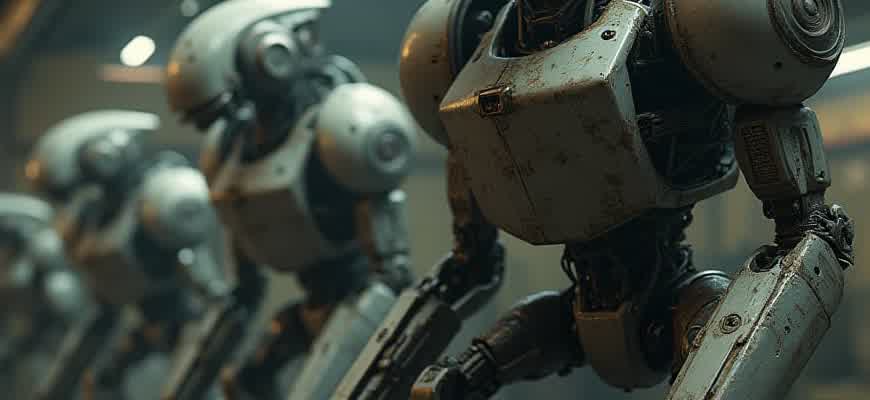
When it comes to writing and organizing a book on a Mac, the right software can make a significant difference. Whether you’re a novice author or an experienced writer, using specialized tools helps streamline the writing process. Below are some top options for authors looking to maximize productivity while working on their Mac devices.
1. Scrivener
- Comprehensive structure for long-form writing projects
- Offers an outline feature for easy planning
- Supports research storage and character development tools
2. Ulysses
- Minimalistic interface that helps authors focus on content
- Integrated export options to multiple formats (PDF, Word, ePub)
- Perfect for writers who value a distraction-free writing environment
3. Pages
- Part of Apple’s ecosystem, making it seamless across devices
- Offers collaborative features for teams
- Simple, elegant design with rich formatting tools
"The best software is one that enhances your creativity without overwhelming you with unnecessary features."
Comparison Table
| Software | Features | Best For |
|---|---|---|
| Scrivener | Structure tools, Research storage | Long-form, detailed writing projects |
| Ulysses | Minimalistic design, Export options | Focused, distraction-free writing |
| Pages | Collaborative tools, Seamless integration | Team-based writing, Simple formats |
Best Writing Tools for Authors on Mac
When it comes to writing a book on a Mac, selecting the right software can greatly enhance productivity and streamline the writing process. There are several writing tools designed to cater to the unique needs of authors, whether you're working on fiction, non-fiction, or technical writing. These programs often come equipped with powerful features such as character development tools, plot structuring, and integration with other creative platforms.
In this guide, we'll explore the best software available for writers on macOS, focusing on those that offer intuitive interfaces, organization features, and a seamless experience tailored for authors. Whether you're writing your first draft or polishing a manuscript, these tools can help you craft your work more efficiently.
Top Writing Software for Mac
- Scrivener – Known for its robust organizational tools, Scrivener allows writers to break down their work into manageable chunks, making it easy to navigate complex projects.
- Ulysses – A clean and distraction-free writing environment, Ulysses is perfect for writers looking for simplicity and functionality with seamless syncing across devices.
- Storyist – Ideal for novelists, Storyist combines powerful writing and storyboarding features, making it easier to track character development and plot structure.
Features to Look for in Writing Software
- Outline Tools – Look for software that provides a built-in outlining feature to help you organize your thoughts and structure your story.
- Distraction-Free Mode – A clean and minimal interface can help you focus, avoiding unnecessary distractions while writing.
- Export Options – Ensure that the software offers easy exporting to various formats, such as Word or PDF, for submission or publication purposes.
Choosing the right tool is about finding one that suits your writing style. Some authors need extensive organizational features, while others prefer simplicity and speed.
Comparison Table
| Software | Key Features | Price |
|---|---|---|
| Scrivener | Advanced organizational tools, corkboard, and research management. | $49 |
| Ulysses | Minimalist interface, cross-device syncing, export options. | $5.99/month |
| Storyist | Storyboarding tools, character development tracking, customizable templates. | $59 |
How to Select the Best Book Writing Tool for Mac Users
When choosing writing software for Mac users, it’s important to focus on tools that not only enhance productivity but also streamline the writing process. While many options cater to different needs, it's crucial to assess what features are most aligned with your writing goals. Whether you're crafting fiction, non-fiction, or a technical manual, the right tool can make all the difference in efficiency and creativity.
In the world of Mac writing software, some stand out due to their unique functionalities and user-friendly interfaces. The ideal platform should offer seamless integration with macOS, support for various file formats, and options that cater to specific writing styles or genres. Here’s how to determine the best tool for your writing journey:
Key Features to Look For
- Compatibility with macOS – Ensure the software integrates well with the latest Mac operating systems.
- Customization – Choose software that allows you to tailor the workspace according to your preferences.
- Distraction-free mode – Many writers prefer a clutter-free writing environment to help with focus.
- Export options – Look for tools that support exporting your manuscript in multiple formats, such as PDF, ePub, and .docx.
- Research and Organization – Features like outlining, character tracking, and world-building tools can be invaluable for structured writing.
Popular Book Writing Tools for Mac Users
- Scrivener – A robust, feature-rich writing software ideal for both beginners and seasoned authors.
- Ulysses – A minimalist writing tool that focuses on simplicity and efficiency.
- Final Draft – Perfect for scriptwriters, offering industry-standard formatting and collaboration features.
Comparison of Writing Software Features
| Feature | Scrivener | Ulysses | Final Draft |
|---|---|---|---|
| Interface | Highly customizable, complex | Simplistic, distraction-free | Professional, script-oriented |
| Export Options | Multiple formats including ePub, PDF, and .docx | PDF, .docx, ePub | Script formats like .fdx |
| Cost | $49 (one-time purchase) | $5.99/month or $49.99/year | $249.99 (one-time purchase) |
"The right writing software can transform your creative process, making it more organized and less overwhelming."
Top Features to Look for in Mac Book Writing Software
When considering the best writing software for Mac, it's essential to focus on features that improve productivity and organization, especially for writers in the cryptocurrency space. The software should allow seamless integration with research tools and offer capabilities for writing long-form content with minimal distractions. Writers dealing with crypto-related topics need specialized features that ensure clarity, accuracy, and efficiency. Below are some key features to consider when selecting the best writing software for your Mac.
The ideal software for cryptocurrency writers should offer customization, collaboration options, and support for different content formats. Here are some critical features to look out for when evaluating your options:
Key Features
- Distraction-Free Mode: Essential for focused writing, especially when working on complex cryptocurrency topics that require intense research and analysis.
- Cloud Syncing: Allows you to seamlessly access and update documents across devices, which is useful when working on multiple projects or collaborating with others.
- Version History: Keeps track of revisions and changes, a critical feature for ensuring that you never lose important edits, especially when handling technical crypto content.
In addition, advanced functionalities like inline references and customizable templates for specific cryptocurrency formats (e.g., whitepapers, ICO proposals) can significantly enhance the writing process.
For cryptocurrency writers, having tools that help manage complex data and financial terminology is crucial for maintaining accuracy and professionalism.
Advanced Functionalities
- Integration with Research Tools: Ensure your software connects with sources like crypto price trackers, news sites, or blockchain explorers.
- Built-in Citation Management: Especially useful for those creating research papers or technical articles about blockchain and digital currencies.
- Multiformat Export: Whether you're writing blog posts, whitepapers, or ebooks on crypto, the ability to export your work into various formats (PDF, DOCX, HTML) is a must.
| Feature | Importance for Crypto Writers |
|---|---|
| Distraction-Free Mode | Ensures you stay focused while dealing with technical details and complex concepts like blockchain mechanics. |
| Cloud Syncing | Helps collaborate in real-time and access content from different devices, which is helpful for multi-platform content production. |
How to Effectively Manage Your Writing Projects on Mac with Specialized Tools
When working on cryptocurrency-related writing projects, organizing your ideas and content is crucial for staying productive and ensuring clarity. By utilizing specialized writing software for Mac, you can streamline your process, ensuring that your work flows efficiently from concept to completion. Whether you are writing a whitepaper, blog post, or a comprehensive guide on blockchain technologies, the right tools can significantly enhance your productivity.
With the increasing complexity of crypto topics, structure and management become even more important. Dedicated software tools not only provide organization but also help in maintaining a cohesive narrative throughout. Below are some key strategies for effectively organizing your writing projects on Mac using specialized software.
1. Utilize Project Management Features
- Task and Deadline Tracking: Most writing apps allow you to set specific deadlines for different sections of your project. This can be crucial when working with a tight timeline or collaborating with a team on a crypto whitepaper.
- Version Control: Implementing version control allows you to track changes and revert to previous drafts, which is vital for projects that require constant updates and revisions, such as crypto-related content.
- Task Prioritization: Many tools feature priority-setting systems that help you focus on the most important sections of your project, such as technical research or financial analysis of cryptocurrency trends.
2. Create a Structured Content Flow
Establishing a clear content structure for complex subjects like blockchain or digital currencies can be a daunting task. Specialized writing software helps break down the project into manageable pieces.
- Outline Your Chapters: Create a detailed outline for each section or chapter, whether it’s about understanding smart contracts or the latest trends in decentralized finance (DeFi).
- Research Organization: Integrate your research directly into the writing tool, storing links to sources, notes, and references in an accessible format for quick review.
- Automated Formatting: Some writing software tools can auto-format content to match publication standards, freeing up time for more focus on writing the crypto concepts themselves.
3. Collaborative Tools for Crypto Writing Projects
Collaboration is often necessary in cryptocurrency writing, especially when dealing with technical content or financial analysis. Most writing software allows real-time collaboration, which makes it easier for multiple contributors to work on the same document.
When working on crypto-focused projects, you often need insights from multiple experts. Collaborative features in writing software enable seamless communication and real-time editing, helping you stay on top of changes and ensure the accuracy of complex technical details.
4. Streamline Your Research with Integrated Tools
| Software | Research Integration |
|---|---|
| Scrivener | Allows easy integration of research materials like articles, whitepapers, and notes alongside your writing. |
| Ulysses | Features a simple system for collecting references, making it easier to incorporate them into your writing process. |
| Bear | Offers markdown and tagging features that help you categorize crypto-related content for easy retrieval. |
How Mac-Compatible Software Enhances Research and Note-Taking for Cryptocurrency Writers
When researching cryptocurrency topics, finding reliable information and organizing it efficiently is key. Mac-compatible software is designed to streamline the research process, offering intuitive interfaces and powerful features that save valuable time. Writers in the cryptocurrency field can use these tools to gather market trends, track blockchain developments, and consolidate notes on complex topics like DeFi or NFTs.
These applications are equipped with features that support structured note-taking, data organization, and cross-referencing, which are especially useful for writing about the fast-paced world of crypto. The ability to create organized, searchable databases of your research allows you to stay on top of constantly evolving information and keep your writing process efficient.
Benefits of Mac-Compatible Research and Note-Taking Software
- Easy Integration: Many Mac tools integrate directly with cloud-based platforms, allowing real-time updates and access across devices.
- Organization of Ideas: The ability to create structured outlines, categorize notes, and tag content ensures that writers can quickly reference important crypto-related information.
- Data Storage and Retrieval: Mac-compatible apps often come with advanced search functions to help writers find specific research points quickly, a crucial feature when handling large volumes of crypto data.
Key Features for Effective Research in Cryptocurrency
- Customizable Templates: Some software offers templates tailored to the needs of cryptocurrency researchers, allowing users to build research documents that fit their writing style.
- Cross-Referencing Capabilities: Link various notes, articles, and crypto data points, making it easier to synthesize multiple sources.
- Collaboration Tools: Share notes and research materials with fellow cryptocurrency enthusiasts or co-authors, fostering collaborative learning and writing.
"Using Mac-compatible software is essential for anyone writing about the cryptocurrency world. The ease of managing large amounts of data and staying organized while navigating various blockchain topics makes research much more manageable."
| Software | Key Features | Crypto Research Application |
|---|---|---|
| Notion | Custom databases, collaboration tools, templates | Track crypto market trends, organize NFT research |
| Evernote | Web clipping, tagging, search filters | Save articles, track cryptocurrency news |
| Scrivener | Outline management, project tracking | Write in-depth research articles, organize long-form content |
Comparing Pricing Plans: Free vs Premium Book Writing Software for Mac
When selecting book writing software for your Mac, understanding the difference between free and premium pricing models is essential. The features offered in both tiers can have a significant impact on your productivity and writing process. While free versions often provide basic tools for creating a manuscript, premium plans unlock advanced features that can streamline writing, editing, and organization tasks.
Choosing the right software depends on your specific needs. For beginners or writers on a budget, free options are a great starting point. However, if you require advanced functionalities like collaboration tools, cloud storage, or custom formatting, premium plans are worth considering. Below, we compare the features and costs of free vs premium book writing software for Mac users.
Free Plan Features
- Basic text editor with essential formatting options.
- Limited project storage or cloud synchronization.
- Minimal or no integration with external tools or platforms.
- Restricted access to advanced editing features (e.g., grammar checks or style suggestions).
Premium Plan Features
- Advanced manuscript formatting with customizable templates.
- Cloud synchronization for seamless access across devices.
- In-depth analytics for tracking word count and writing goals.
- Collaboration tools for working with co-authors and editors.
- Priority customer support for technical issues and guidance.
Important: Premium plans typically require a subscription model, which can vary in price from monthly to yearly payments. Depending on the provider, premium services can range from $5 to $20 per month or more.
Pricing Comparison Table
| Feature | Free Plan | Premium Plan |
|---|---|---|
| Basic Text Editor | ✔ | ✔ |
| Cloud Sync | Limited | Unlimited |
| Collaboration Tools | ✘ | ✔ |
| Advanced Formatting | ✘ | ✔ |
| Customer Support | Limited | Priority |
How to Collaborate with Editors and Co-Authors Using Mac Writing Tools
Effective collaboration with editors and co-authors is essential for crafting a successful manuscript, especially in the fast-paced world of cryptocurrency literature. Leveraging Mac writing software can streamline this process, enabling seamless communication, editing, and content management. By utilizing advanced features and cloud-based tools, authors can ensure that their work evolves collaboratively, with real-time updates and smooth integration of feedback.
To optimize collaboration, authors should consider software that allows simultaneous access to documents, track changes, and manage version history. Many Mac writing tools are equipped with features such as real-time commenting, secure sharing, and cloud synchronization, which help writers and their teams stay connected throughout the writing process. Here’s how you can effectively work with editors and co-authors:
Key Tools and Techniques for Seamless Collaboration
- Cloud Synchronization: Tools like Scrivener and Ulysses allow documents to be stored in the cloud, ensuring all collaborators have access to the latest draft.
- Real-time Commenting: Software like Google Docs and Pages enables authors to leave comments and suggestions, making it easy to track revisions and incorporate feedback instantly.
- Version History: Applications like Word or Scrivener maintain a detailed version history, allowing teams to review and revert changes when necessary.
Managing Cryptocurrencies and Financial Terms in Collaborative Writing
When writing about cryptocurrencies, it's vital to have accurate, up-to-date information in your drafts. Collaboration tools can aid in verifying financial data, ensuring that all contributors are using the same terminology and facts. Organizing complex terms in a shared glossary or reference list within your writing software can reduce confusion.
Important: Always ensure that sensitive cryptocurrency-related information is securely shared, especially when working with external editors. Many writing platforms provide encryption for secure file transfers.
Example of Collaborative Writing Process
| Stage | Tool | Purpose |
|---|---|---|
| Drafting | Scrivener | Write and organize content in different sections, with full control over structure and research. |
| Feedback | Google Docs | Allow real-time commenting and suggestions from co-authors and editors. |
| Final Revisions | Microsoft Word | Track and incorporate changes, finalizing the manuscript for publication. |
Top Mac Tools for Optimizing Book Formatting for Various Publishing Platforms
Formatting your manuscript for different publishing platforms can be a challenge, but using the right software can make the process much easier. Whether you're preparing for Amazon Kindle Direct Publishing (KDP), Apple Books, or other digital and print formats, the right tool will help ensure your book meets the technical requirements of each platform without compromising quality.
Here are some of the best Mac applications that streamline the process of formatting your book for multiple publishing platforms:
Best Tools for Efficient Book Formatting on Mac
- Scrivener – Ideal for authors who want to maintain control over both the writing and formatting processes. Scrivener allows you to export your work to multiple formats, including ePub, PDF, and Mobi, all optimized for specific platforms.
- Vellum – Known for its user-friendly interface, Vellum is an excellent tool for authors who want to produce beautiful eBooks and print books with minimal effort. Its formatting features are tailored for the most popular platforms like KDP and Apple Books.
- Ulysses – A minimalist writing tool that offers strong export options for various formats. Ulysses lets you focus on writing while still ensuring that your final document is ready for publishing.
For writers focused on eBook publishing, Vellum is considered the best for its precision and ease of use, especially for those without a technical background.
How to Choose the Right Formatting Software for Your Needs
When selecting the ideal software for your project, consider the following factors:
- Compatibility with Publishing Platforms: Ensure the software supports all the formats you need, including ePub, Mobi, PDF, and others specific to each platform.
- Customization Options: Look for software that allows flexibility in designing your book’s layout and formatting styles, such as fonts, chapter headings, and more.
- Ease of Use: A tool with a simple, intuitive interface can save time, especially for authors who aren’t familiar with advanced technical aspects of book formatting.
Quick Comparison of Popular Mac Formatting Software
| Software | Platform Support | Customization Options | Price |
|---|---|---|---|
| Scrivener | ePub, Mobi, PDF, others | Highly customizable | $49.99 |
| Vellum | ePub, Mobi, PDF | Limited customization | $199.99 |
| Ulysses | ePub, Mobi, PDF | Basic customization | $5.99/month |